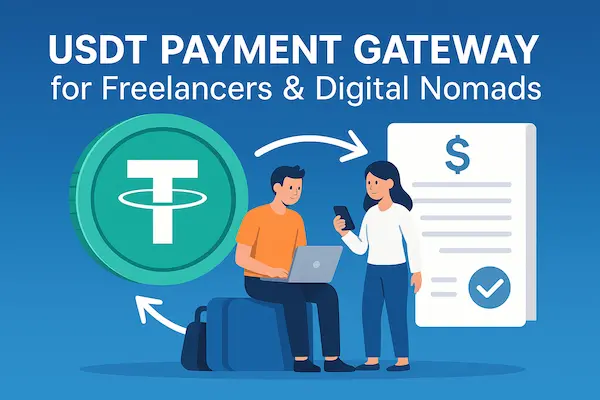As cryptocurrencies continue to gain mainstream traction, modern eCommerce platforms are adapting to meet the demands of digital asset users. Magento 2, a leading open-source commerce platform, now supports seamless integration with crypto payment gateways—allowing merchants to accept not just Bitcoin or Ethereum, but a wide range of cryptocurrencies like USDT, USDC, BNB, and more. This guide will walk you through the technical, strategic, and regulatory steps needed to implement a multi-currency crypto checkout on Magento 2, helping your business stay competitive, secure, and globally accessible.

Contents
- 1 Why Multi-Currency Crypto Support Matters for Magento 2 Merchants
- 2 Core Requirements Before Setting Up Crypto Checkout on Magento 2
- 3 Choosing the Right Crypto Payment Gateway for Multi-Currency Support
- 4 How to Integrate a Crypto Gateway Plugin into Magento 2
- 5 UX Tips for Multi-Currency Crypto Checkout on Magento 2
- 6 Handling Order Processing and Settlement
- 7 Legal and Tax Considerations in Multi-Currency Crypto Payments
- 8 Common Issues and How to Troubleshoot
- 9 Final Thoughts: Future-Proofing Your Magento 2 Store with Multi-Crypto Support
- 10 FAQs – Multi-Currency Crypto Checkout on Magento 2
Why Multi-Currency Crypto Support Matters for Magento 2 Merchants
Most eCommerce platforms focus on fiat currencies—but the world of digital payments is evolving rapidly. Customers in crypto-native regions like Latin America, Southeast Asia, and parts of Europe are increasingly expecting merchants to support a broader range of cryptocurrencies.
Benefits of enabling multi-currency crypto checkout on Magento 2:
- Attract global customers who prefer different crypto tokens
- Reduce volatility risk by accepting stablecoins like USDT or USDC
- Lower transaction fees compared to credit cards and PayPal
- Faster settlement times with blockchain-based processing
- No chargebacks, which protects your revenue margins
Magento 2 offers a flexible backend and extension ecosystem, making it possible to configure crypto checkout flows tailored to specific coins and tokens.
Table 1: Before vs. After: Enabling Multi-Currency Crypto Checkout on Magento 2
| Aspect | Before (Standard Checkout) | After (Multi-Currency Crypto Checkout with Magento 2 + XAIGATE) |
|---|---|---|
| Payment Options | Only fiat or one cryptocurrency available. | Dozens of supported cryptocurrencies, including major coins and stablecoins. |
| Customer Reach | Limited to domestic buyers or those willing to convert currency. | Global customers can pay directly in their preferred crypto, no conversion hassle. |
| Settlement Time | Bank transfers and some crypto payments take hours or days. | Payments settle in minutes with blockchain confirmation. |
| Checkout Abandonment | Higher, due to lack of preferred payment method or slow processing. | Reduced abandonment with faster, more flexible payment choices. |
| Operational Overhead | Requires multiple systems to manage fiat and crypto separately. | Unified payment gateway in Magento 2, handling all currencies in one dashboard. |
| Transaction Fees | High fees from banks, gateways, and FX conversions. | Lower blockchain fees and no unnecessary FX costs, especially with stablecoins. |
| Security & Transparency | Relies on third-party processors with limited visibility. | Blockchain ledger ensures transparency, security, and tamper-proof payment records. |
| Compliance Handling | Manual accounting for crypto transactions. | Automated invoicing, tax-ready reports, and compliance support. |
| Business Competitiveness | Constrained by regional finance systems, slower innovation adoption. | Future-ready payment model, attracting tech-savvy customers and standing out in global e-commerce. |
Core Requirements Before Setting Up Crypto Checkout on Magento 2
Before implementing multi-currency crypto payments, merchants should confirm the following prerequisites:
A. Updated Magento Version
Ensure your Magento 2 installation is up-to-date to avoid compatibility issues with third-party payment plugins and security patches.
B. SSL Certificate & HTTPS
Security is a non-negotiable for crypto payments. Your store must run over HTTPS with a valid SSL certificate.
C. Crypto-Friendly Payment Gateway
Choose a gateway that supports:
- Major cryptocurrencies (BTC, ETH, USDT, USDC, BNB, SOL…)
- Fiat conversion (optional)
- No-KYC or KYC options depending on your region
- Magento 2 plugin compatibility (e.g., XAIGATE, CoinGate)
D. Store Geolocation & Compliance Settings
Some tokens may be restricted in specific regions. Make sure your store’s tax and legal settings align with local regulations.
Table 2: Payment Method Comparison for Magento 2 Merchants
| Criteria | Traditional Fiat Checkout | Single-Crypto Checkout | Multi-Currency Crypto Checkout |
|---|---|---|---|
| Currency Support | Only local or limited fiat currencies | One or two major cryptocurrencies (e.g., BTC only) | Multiple cryptocurrencies + stablecoins (BTC, ETH, USDT, USDC, BNB, SOL, etc.) |
| Global Accessibility | Restricted by banks and regional payment rules | Accessible globally but limited to holders of that single crypto | Accessible to all crypto users worldwide regardless of preferred token |
| Transaction Speed | 2–7 business days for settlement | Minutes to hours (depending on network congestion) | Near-instant settlement with multi-chain support |
| Transaction Fees | High processing fees + FX conversion costs | Lower fees than banks but still network-specific | Low fees, minimal volatility risk with stablecoins |
| Checkout Experience | Standard forms, no blockchain support | Blockchain payments but limited currency choice | Real-time conversion, QR/Web3 wallet support, automatic currency detection |
| Integration Effort | Bank gateway integration | Single crypto plugin integration | Single Magento 2 plugin covers all supported cryptocurrencies |
| Security | Relies on centralized payment processors | Blockchain-secured but narrow scope | Fully blockchain-secured, diverse payment options |
| Transparency | Opaque fees and bank-led processes | Transparent for one blockchain only | Fully transparent across multiple blockchains |
| Compliance & Reporting | Manual accounting and tax reporting | Manual for crypto-specific transactions | Built-in invoice automation, tax-ready reporting |
| Business Advantage | Conventional market only | Niche market of one coin’s holders | Global, crypto-friendly market with higher conversion potential |
Choosing the Right Crypto Payment Gateway for Multi-Currency Support
Not all crypto gateways are created equal. The key to a smooth crypto checkout on Magento 2 is selecting a gateway that allows multiple cryptocurrencies to be displayed, converted, and settled.
Key features to look for:
- Real-time exchange rates
- Automatic token detection
- Fiat auto-settlement (to bank or stablecoins)
- User-friendly wallet interface (QR code, Web3 integration)
- Zero or low transaction fees
Popular gateways that support Magento 2:
- XAIGATE – Optimized for multi-currency support with automatic settlement and real-time conversion
- NOWPayments – Offers a no-custody model with wide token support
- BitPay – Trusted brand with BTC and stablecoin focus
- TripleA – MAS-regulated, great for Singapore-based merchants

How to Integrate a Crypto Gateway Plugin into Magento 2
Follow these steps to add a crypto payment module to your Magento 2 store:
Step 1: Choose and Download the Plugin
Go to the official website of the payment gateway you’ve chosen. Download the Magento 2-compatible extension (some offer via GitHub, others via ZIP packages).
Step 2: Install the Extension
Use Composer or manual upload to add the plugin to your Magento installation:
composer require vendor/plugin-name
php bin/magento module:enable Vendor_Plugin
php bin/magento setup:upgrade
php bin/magento cache:flushStep 3: Configure Multi-Currency Settings
Within your Magento Admin Panel:
- Navigate to Stores > Configuration > Sales > Payment Methods
- Locate your crypto gateway (e.g., XAIGATE)
- Enable currencies you wish to accept (BTC, ETH, USDT, etc.)
- Set wallet addresses or API credentials per coin/token
Step 4: Enable Frontend Display
Ensure customers can see crypto payment options during checkout. You may also:
- Add dynamic conversion widgets
- Customize the payment description to reflect coin names and network fees
Enabling multi-currency crypto checkout on Magento 2 is a major leap toward modernizing your store—but it’s just the beginning. Choosing the right gateway, ensuring regulatory compliance, and aligning UX with crypto-native behaviors are equally critical.
For a deeper dive into how to structure your store to accept, manage, and benefit from crypto transactions, I recommend this foundational guide from XAIGATE:
👉 Accept Cryptocurrency Payments with Magento 2
UX Tips for Multi-Currency Crypto Checkout on Magento 2
A good checkout experience boosts trust and conversion. Here’s how to make your Magento 2 crypto checkout experience seamless:
A. Real-Time Currency Conversion
Let users see real-time equivalent prices in their chosen cryptocurrency.
B. Automatic Network Detection
Identify which blockchain the token uses (ERC20, BEP20, Solana) and show only compatible payment options.
C. QR Code and Web3 Wallet Support
Offer QR codes for mobile wallets and connect Web3 wallets like MetaMask, Trust Wallet, or WalletConnect for one-click checkout.
D. Auto-Expire for Unpaid Orders
Set a time limit for pending payments (e.g., 15 minutes) to avoid underpayment due to token volatility.

To display accurate prices during checkout, use APIs like CoinGecko’s cryptocurrency exchange rate service to pull real-time token-to-fiat conversions.
Handling Order Processing and Settlement
Crypto checkout introduces new backend workflows. Here’s how to manage them:
Order Confirmation
Use webhook integrations to automatically confirm when payment is detected on-chain.
Invoice Generation
Issue invoices denominated in both crypto and SGD/USD (for compliance).
Settlement Methods
Choose from:
- Keep crypto in your wallet (hodl)
- Auto-convert to stablecoins like USDT
- Auto-convert to fiat (if your gateway supports it)
Refund Handling
Refunds can be tricky. Best practice is to refund in the same token, at the equivalent value when the original payment was made.
Legal and Tax Considerations in Multi-Currency Crypto Payments
Cryptocurrency payment rules vary by country. If you’re accepting multi-currency crypto on Magento 2, consider:
- Tax Implications: Revenue must be recorded in local currency (e.g., SGD, USD). Use the exchange rate at time of sale.
- Travel Rule: For high-value payments, ensure the gateway complies with AML/KYC obligations.
- Region-Based Token Restrictions: Some tokens are banned in jurisdictions (e.g., privacy coins in EU, ICO tokens in USA).
- IRAS/IRS/Other Reporting: Document crypto revenue like traditional fiat transactions, including wallet addresses and timestamps.
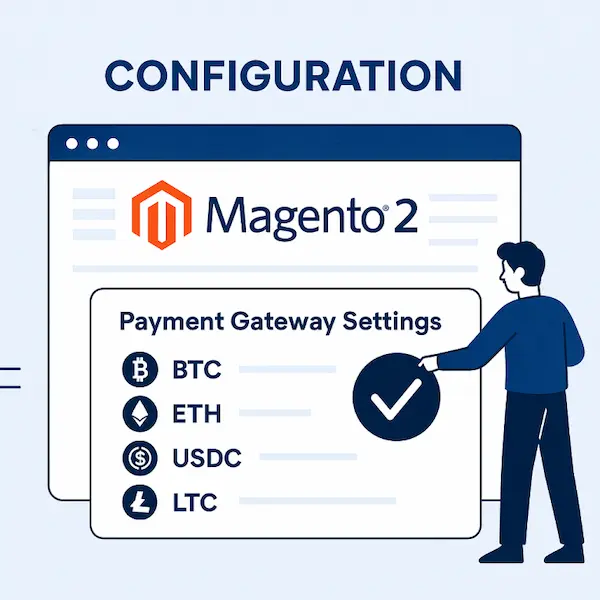
Common Issues and How to Troubleshoot
When enabling multi-currency crypto checkout on Magento 2, merchants may face several common issues:
- Incorrect token detection – Ensure network selection matches wallet type (ERC20 vs BEP20)
- Payment not confirming – Check if gateway requires additional block confirmations
- Mismatch in order amount – Use real-time conversion APIs and auto-adjust for slippage
- Plugin conflicts – Always test on staging before pushing live; avoid overlap with other payment methods
Reliable gateways like XAIGATE offer extensive logs, API diagnostics, and support tools to troubleshoot faster.
Final Thoughts: Future-Proofing Your Magento 2 Store with Multi-Crypto Support
Accepting a variety of cryptocurrencies is no longer a novelty—it’s a competitive necessity for eCommerce stores targeting global buyers, tech-savvy users, or crypto-native communities. By enabling multi-currency crypto checkout on Magento 2, you signal that your business is ready for the next generation of digital commerce.
From Bitcoin to stablecoins to emerging Web3 tokens, a flexible payment system helps you improve conversions, reduce payment risk, and scale globally without relying on banks or card processors.
Invest in the right plugin, configure your payment logic carefully, and stay updated with legal obligations. Done right, crypto checkout can be the most frictionless—and future-proof—payment solution your Magento 2 store offers.
Quick Summary Table
| Step | Action | Description |
|---|---|---|
| 1 | Install Crypto Payment Extension | Add a trusted crypto payment gateway module compatible with Magento 2. |
| 2 | Configure Multi-Currency Support | Enable acceptance of BTC, ETH, USDT, USDC, and other stablecoins. |
| 3 | Set Up Exchange Rates | Choose automatic or manual conversion for supported currencies. |
| 4 | Customize Checkout | Display crypto prices in multiple currencies at the checkout page. |
| 5 | Test Transactions | Run test payments to verify accuracy of currency conversion and order processing. |
| 6 | Launch & Monitor | Go live and track transactions, fees, and settlement in chosen crypto/fiat. |
FAQs – Multi-Currency Crypto Checkout on Magento 2
1. Does Magento 2 support cryptocurrency payments out of the box?
No. Magento 2 does not support crypto payments natively. You’ll need to install a third-party plugin like XAIGATE to enable this functionality.
2. What is multi-currency checkout in crypto?
It means customers can pay in different cryptocurrencies like BTC, ETH, or USDT and choose their preferred token during checkout. This improves flexibility and expands your reach globally.
3. Is it difficult to install a crypto plugin on Magento 2?
Not at all. With XAIGATE, you just install the extension, configure your wallet and coins, and you’re ready. It’s designed for both developers and non-tech users.
4. Are crypto payments secure on Magento 2?
Yes—especially if you use trusted solutions like XAIGATE, which provide non-custodial payment flows and encrypted APIs to ensure data and funds are protected.
5. Which coins can I accept with a crypto plugin on Magento 2?
XAIGATE supports popular assets including BTC, ETH, USDT (TRC20, ERC20), BNB, and more. You can enable or disable coins based on your business needs.
6. Can I convert crypto to fiat automatically?
Yes. XAIGATE offers fiat off-ramp integration so you can auto-convert crypto into currencies like USD or EUR using external providers.
7. Is Magento 2 compatible with MetaMask or Trust Wallet for crypto checkout?
Yes. Customers can pay using Web3 wallets via WalletConnect, MetaMask, or browser extensions—smooth checkout without copy-pasting.
8. Will crypto checkout work on mobile Magento sites?
Definitely. XAIGATE is mobile-optimized with QR support and wallet detection, ensuring smooth payments on any device.
9. Are crypto earnings on Magento 2 subject to tax?
In most regions, yes. Crypto received is treated as income and must be reported. XAIGATE provides transaction logs to simplify your records.
10. How do I show dynamic crypto prices on product pages?
You can use XAIGATE’s real-time API to display live exchange rates and crypto equivalents next to your product prices or checkout totals.