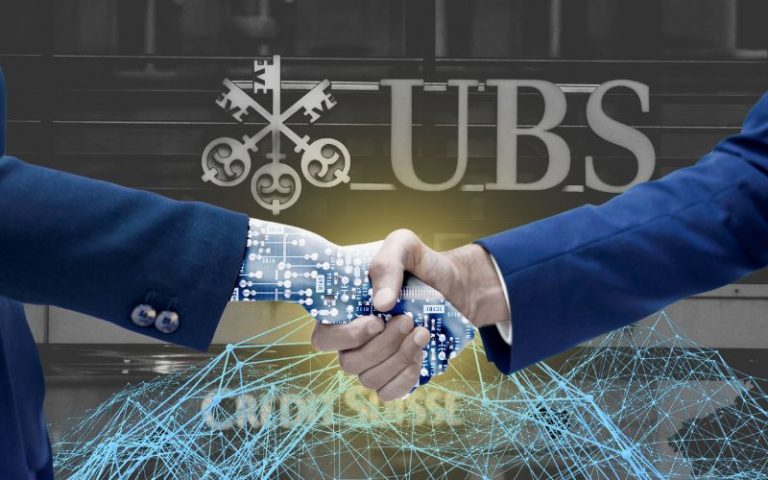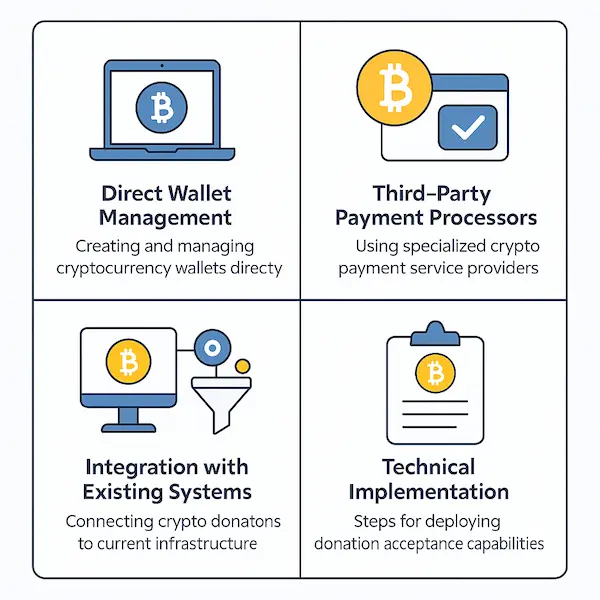As nonprofits seek to innovate their fundraising methods and reach a new generation of donors, integrating cryptocurrency into their donation infrastructure is becoming increasingly vital. The Crypto Donation Button represents a gateway between traditional nonprofit missions and the decentralized world of digital finance. This isn’t just about adding new technology—it’s about inclusivity, global accessibility, donor trust, and financial efficiency.
In this comprehensive guide, we’ll explore How to Add a Crypto Donation Button to Your Nonprofit Website, including best practices for user experience, legal compliance, security, and marketing. Whether you’re new to crypto or already accepting Bitcoin, this article provides actionable steps to make your donation system crypto-ready—and future-proof.
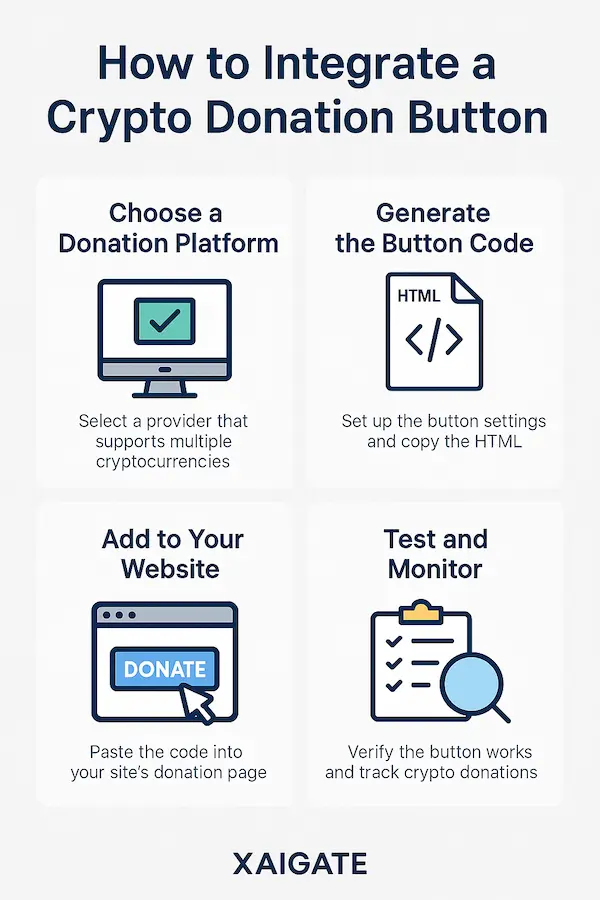
Contents
- 1 Why Add a Crypto Donation Button to Your Nonprofit Website?
- 2 How a Crypto Donation Button Works
- 3 Choosing the Right Crypto Donation Platform
- 4 Step-by-Step Guide: Adding a Crypto Donation Button
- 5 Legal & Compliance Considerations
- 6 Best Practices for Crypto Donation UX Design
- 7 Security Tips for Nonprofits
- 8 Marketing Your Crypto Donation Button
- 9 Measuring Success: What to Track
- 10 FAQs – Bets Crypto Donation Button
- 11 Conclusion
Why Add a Crypto Donation Button to Your Nonprofit Website?
The value of a crypto donation button lies not only in the financial contributions it enables but also in the broader technological, strategic, and ethical benefits it brings to nonprofit organizations. Here’s why adding this tool can be transformative:
1. Expand Your Donor Reach Globally
Unlike traditional currencies that require regional banking systems and currency conversion, cryptocurrencies operate globally and borderlessly. By installing a crypto donation button, you instantly open your organization to potential donors in regions previously hard to reach due to economic or regulatory hurdles. This increased access allows you to tap into emerging donor markets, especially in areas with large unbanked populations or where traditional donations are impractical.
2. Lower Transaction Fees
Traditional financial processors such as credit card networks or wire transfers can charge transaction fees ranging from 3% to 7%. Cryptocurrency donations—especially those made with stablecoins on low-cost blockchains (like Solana or Polygon)—can reduce transaction fees to fractions of a cent. Over time, these savings translate into more money going directly to your cause.
3. Attract Younger, Tech-Savvy Donors
Millennials and Gen Z—many of whom are digital-native investors—are already active in the crypto space. These demographics are also values-driven, and they want transparency, immediacy, and options. A crypto donation button aligns with their preferences and shows your nonprofit is forward-thinking.
4. Faster Settlement & Real-Time Access
Bank transfers and check processing can take days. Crypto donations, on the other hand, settle in minutes. This is especially beneficial in time-sensitive scenarios like emergency relief campaigns, disaster response, or political fundraising windows where timing is critical.
5. Enhanced Transparency & Donor Trust
The immutable nature of blockchain means every donation is publicly recorded, timestamped, and traceable. This allows nonprofits to showcase real-time donation flows (with optional privacy protections), increasing confidence among supporters and reducing skepticism about how funds are handled.

How a Crypto Donation Button Works
At its core, a crypto donation button is a web component—usually HTML or JavaScript-based—that creates a bridge between your nonprofit’s website and a cryptocurrency wallet or payment processor. But the simplicity of the front end belies the sophistication behind it.
When a donor clicks the button:
- They are prompted to select a cryptocurrency from a list (BTC, ETH, USDC, etc.)
- They input or choose a donation amount
- A dynamic wallet address or QR code is generated
- They approve the transaction in their crypto wallet
In more advanced setups:
- The donation is auto-converted to fiat or stablecoins
- The donor can optionally enter contact information for receipts
- A blockchain transaction ID is generated for tracking
The best systems also offer backend dashboards for nonprofits to view donations in real time, manage crypto balances, issue receipts, and perform compliance tasks.

Choosing the Right Crypto Donation Platform
Not all donation tools are created equal. The provider you choose will significantly impact your ability to scale, maintain security, and meet compliance requirements.
1. Crypto Payment Gateways
Platforms like XAIGATE, The Giving Block, and Engiven offer turnkey donation buttons with customizable interfaces, backend dashboards, automated tax receipts, and integration with accounting tools. They’re ideal for nonprofits that want simplicity and built-in compliance.
2. Self-Hosted Solutions
For organizations with strong internal IT capabilities, it’s possible to generate wallets, write custom scripts, and manually manage crypto donations. While this offers more control, it carries higher risks around security, scalability, and regulatory compliance.
3. Open Source/Web3 Plugins
If your website is built on WordPress or a headless CMS, you can install crypto plugins that allow for customizable donation buttons. These are great for developer-heavy teams that want design freedom and don’t mind additional complexity.
Selection Criteria:
- Supported cryptocurrencies and stablecoins
- Conversion support (crypto-to-fiat)
- Wallet security (custodial vs. non-custodial)
- Integration with donor management/CRM tools
- Compliance and audit support
- Uptime and technical support
Comprehensive Comparison Table – Crypto Donation Platforms for Nonprofits
| Criteria | XAIGATE | The Giving Block | Engiven | Self-Hosted Wallets |
|---|---|---|---|---|
| Supported Cryptocurrencies | BTC, ETH, USDC, USDT, SOL, SOL, LINK, BNB… (multi-chain: BSC Ethereum, Solana, TRON Polygon) |
BTC, ETH, DAI, DOGE, LTC, +70 others | BTC, ETH, USDC, limited altcoins | Any crypto supported by your wallet |
| Fiat Conversion | ✅ Instant auto-conversion to USD/EUR via regulated partners (optional) |
✅ Automatic via Gemini | ✅ Optional with banking integrations | ❌ Manual only (requires own exchange or OTC desk) |
| Processing Fees | ~0.2% flat + network fee | 1%+ (tiered by plan) | 3%+ for small orgs ~1.5%+ for enterprise |
None (except network/gas fees) |
| Integration Ease | Very easy: copy-paste embed code or share hosted donation page |
Widget embed, API access | Form builder with iframe | Manual: generate QR/code per coin, update manually |
| CMS & Web Builder Support | WordPress, Magento 2, Webflow, Prestashop, OpenCart, Ghost, HTML | WordPress, Wix, Squarespace, Shopify | WordPress, Joomla | Requires manual HTML updates, limited CMS automation |
| Wallet Custody Model | Non-custodial (default) or regulated custodial options via partner |
Custodial (Gemini) | Custodial | Non-custodial (you hold your keys) |
| Compliance Tools | ✅ Tax receipt automation ✅ Price history snapshot ✅ KYC if needed |
✅ IRS-compliant receipts ✅ Donation valuations |
✅ Donation audit trails ✅ Receipts |
❌ No built-in compliance Requires manual documentation |
| Anonymous Donations | ✅ Supported (with controls) Custom AML/KYC rules |
❌ Not supported (donor info required) | ❌ Not supported | ✅ Supported but risky (fully anonymous, no logs) |
| Tax Reporting (US + global) | ✅ Real-time reports Valuation at time of donation |
✅ Annual reporting, PDF exports | ✅ Dashboard exports | ❌ Manual CSV exports required |
| UX & Donor Flow | One-click donation flow, branded UI, QR code, copy-wallet, mobile‑first design | Branded hosted page or widget | Custom-branded form | Static wallet address or QR code; poor mobile UX |
| Recurring Donations | ✅ Supported via smart contracts or webhook auto-payment | ✅ Supported with recurring billing | ❌ Not available | ❌ Requires complex smart contract setup |
| Multilingual Support | ✅ Full multilingual UI (auto-detect or set) | ❌ English-only (as of 2025) | ❌ English-only | Manual (depends on your frontend) |
| Customer Support | ✅ Live chat + email ✅ API support ✅ Onboarding concierge (for NGOs) |
✅ Email + onboarding for orgs | ✅ Email/chat during business hours | ❌ None (self-managed only) |
| Security & Risk Controls | ✅ Two-factor auth ✅ Multi-sig wallet support ✅ IP monitoring |
✅ SOC2-level security | ✅ Bank-grade infrastructure | Depends entirely on user setup |
| Time to Launch | ⏱️ 10–30 minutes (fully functional donation button + dashboard) | ~24–48 hours | 2–5 days | Hours to days depending on developer skill |
| Ideal For | NGOs, charities, activist orgs, DAOs, churches, global nonprofits looking for plug-and-play crypto | Large-scale nonprofits with traditional teams | Religious groups, schools, small charities | Tech-savvy nonprofits, cypherpunk DAOs, or fully decentralized projects |
Step-by-Step Guide: Adding a Crypto Donation Button
Integrating a crypto donation button involves both technical and strategic steps. Here’s how to implement it from start to finish:
Step 1: Choose a Platform
Evaluate whether you’ll use a third-party service like XAIGATE, a self-managed wallet setup, or an open-source plugin. Make sure the option aligns with your technical comfort, security needs, and compliance obligations.
Step 2: Set Up Secure Wallets
Use institutional-grade custodians (e.g., BitGo, Fireblocks) or multi-signature wallets for added security. Each crypto should have a dedicated address or smart contract endpoint.
Step 3: Configure the Button Code
Use embeddable widgets or custom code snippets to generate the button. Many platforms allow you to brand the button with your nonprofit’s colors and messaging.
Step 4: Design a Donation Page
Create a visually clean and trustworthy donation page. Include:
- Supported cryptocurrencies
- Optional tax receipt form
- FAQs on crypto donations
- Links to your wallet’s transparency page
Step 5: Test Everything
Before launch, simulate transactions using testnet tokens or small real donations. Verify wallet address accuracy, button responsiveness, and notification system.
Step 6: Launch and Monitor
Embed the button on multiple pages and track performance via Google Analytics or integrated tools. Adjust placement and language based on conversion data.

Implementing a crypto donation button is easier when paired with the right infrastructure. Learn how to set up a crypto payment gateway for nonprofits in XAIGATE’s expert guide on accepting cryptocurrency donations, including wallet setup, tax rules, and blockchain transparency.
Legal & Compliance Considerations
Crypto donations may be new territory, but nonprofits are still subject to strict legal and financial regulations. Here’s what you need to know:
1. Tax Compliance
In jurisdictions like the U.S., donations of crypto are treated as non-cash charitable contributions. Donors must report gifts over certain thresholds (e.g., $500 or $5,000), and nonprofits must issue appropriate receipts, including fair market value.
2. AML/KYC Protocols
Even if you accept anonymous donations, it’s wise to set thresholds for due diligence—particularly for high-value or recurring gifts. Use wallet screening tools to stay compliant.
3. OFAC and Sanctions Checks
Tools like Chainalysis, Elliptic, and CipherTrace allow nonprofits to scan wallet addresses to ensure they’re not linked to sanctioned individuals or entities.
4. Public Disclosures and Transparency
Let donors know:
- Which assets you accept
- How donations are used
- Whether you convert crypto to fiat
- If refunds or reversals are possible (usually not)
Read more: How to Get a Donate Crypto Link or Button
Best Practices for Crypto Donation UX Design
The design of your donation flow affects conversion. Follow these UX principles:
- Clarity First: Avoid jargon. Briefly explain what the button does.
- Minimal Steps: Fewer clicks = higher conversion. Use modal windows or inline confirmations.
- Responsive Design: Ensure full mobile compatibility, as many donors will use phones to scan QR codes.
- Confirmation Layer: Show donors a confirmation screen or email receipt with their transaction hash and USD equivalent.
- Visual Trust Cues: Add partner logos (e.g., powered by XAIGATE), SSL certificates, and nonprofit accreditation badges.

Security Tips for Nonprofits
Security should be a top priority:
- Enable Multi-Signature Wallets for high-value holdings
- Separate Campaign Wallets to prevent commingling of funds
- Restrict Admin Access based on roles (finance, IT, marketing)
- Backup Wallet Keys in secure offline locations
- Enable Real-Time Alerts for incoming and outgoing transactions
Marketing Your Crypto Donation Button
Build awareness around your new donation method:
- Announce on Social Media using visuals and hashtags like #CryptoGiving, #Web3ForGood
- Educate via Blogs and Webinars on how and why you accept crypto
- Email Campaigns targeted to past supporters and crypto-friendly segments
- Collaborate with NFT Creators or Web3 Influencers
- Submit to Crypto Charity Directories (e.g., The Giving Block directory, Cointelegraph listings)
Measuring Success: What to Track
- Total crypto donations (by coin)
- Conversion rate from button click to transaction
- Time-on-page before donating
- Abandonment rate (users who click but don’t donate)
- Repeat donor percentage (wallet re-use)
Use insights from these metrics to iterate on button placement, copy, and coin offerings.
Want to make your website crypto-ready? Learn how to accept Bitcoin, Ethereum, and stablecoins with clarity and confidence in XAIGATE’s step-by-step guide to accepting cryptocurrency donations for nonprofits.
FAQs – Bets Crypto Donation Button
1. What is a crypto donation button and how does it work?
A crypto donation button is a widget or code you can embed on your website to accept cryptocurrencies like Bitcoin, ETH, BCH, Dogecoin, USDC or USDT. It connects to your wallet and generates a payment address or QR code so donors can send funds directly and securely.
2. Why should nonprofits add a crypto donation button?
It helps reach global supporters, lower transaction costs, and attract younger, tech-savvy donors. Crypto donations are fast, borderless, and can significantly increase overall contributions.
3. Which cryptocurrencies should a donation button support?
Focus on major cryptocurrencies like Bitcoin (BTC), Ethereum (ETH), and stablecoins like USDT and USDC. These are trusted, widely used, and compatible with most donation platforms.
4. Is it safe to accept crypto through a donation button?
Yes, it’s safe if you follow best practices. Use a secure platform like XAIGATE, enable 2FA, and store large amounts in cold wallets. For extra protection, consider using multi-signature wallets and monitoring tools.
5. Do donors get tax receipts for crypto donations?
In many countries, crypto donations are considered non-cash charitable contributions. Donors can get tax deductions if they provide contact info. Make sure to issue donation receipts and follow local tax rules (like IRS Form 8283 in the U.S.).
6. Can we customize the crypto donation button’s design?
Yes. Most donation platforms let you change the button’s style, colors, and placement. You can match it with your nonprofit’s branding and place it on banners, popups, or donation pages.
7. What’s the difference between using a donation platform vs. self-hosting the button?
A hosted platform like XAIGATE handles compliance, reporting, and wallet security for you. Self-hosting offers more control, but also more responsibility—it requires tech skills and managing legal risks yourself.
8. Can the donation button support anonymous crypto gifts?
Yes, crypto donations can be anonymous. But for tax receipts or larger gifts, you may ask donors to leave contact details—optionally—while still respecting their privacy.
9. How fast do crypto donations arrive in our wallet?
Most crypto donations are confirmed within minutes, depending on the blockchain. Unlike traditional payments, there’s no bank delay or third-party approval process.
10. Are there any fees involved with crypto donations?
It depends on the platform. XAIGATE charges only 0.2% per transaction, with no monthly or setup fees. Network gas fees may also apply depending on the blockchain used.
Conclusion
The Crypto Donation Button is a modern fundraising tool that can unlock a new generation of borderless, fast, and transparent contributions. Whether your nonprofit is grassroots or global, crypto donors are waiting—and they want a seamless, secure way to support causes they believe in.
With the right tools, policies, and strategies, nonprofits can accept cryptocurrency confidently, comply with regulations, and build lasting relationships with the growing community of Web3 philanthropists.
Today, cryptocurrency is no longer niche — it’s mainstream, regulated, and increasingly preferred by donors under 40. More importantly, it offers nonprofits something they rarely get:
Lower fees, instant global reach, and unmatched transparency.
Integrating a crypto donation button isn’t just a tech upgrade — it’s a message to your community that your mission is future-ready.
Whether you’re running a climate project in Southeast Asia, a human rights NGO in Eastern Europe, or a food bank in the U.S., adding this feature could be the easiest way to open a new funding channel — one that works 24/7, without borders, and with real-time confirmation.
Platforms like XAIGATE make the process accessible even for teams without developers or crypto knowledge. No jargon. No spreadsheets. Just impact.
Get started with XAIGATE and launch your crypto donation button today – visit XAIGATE.com
Explore IRS guidance on virtual currency and nonprofit tax reporting