If you’re wondering how to get a btc wallet address, the process is quick: install a trusted Bitcoin wallet, secure it with a PIN or biometrics, back up the seed phrase offline, and tap Receive to generate a fresh address (typically bc1q… for SegWit or bc1p… for Taproot). Share that address or its QR code with the sender, then do a tiny test transaction and confirm it on a block explorer. Avoid reusing addresses because it harms privacy and complicates bookkeeping; modern HD wallets can rotate receive addresses for you. If you prefer simplicity, a reputable exchange can issue a deposit address after KYC, but you won’t control the private keys. For businesses, plan custody, approval workflows, and record-keeping before accepting payments.
Quick Summary
Fast path: install wallet → secure seed → Receive → copy
bc1…/QR → test & confirm.Prefer SegWit/Taproot addresses; never share the seed phrase.
Self-custody = control and responsibility; custodial = convenience with platform controls.
Contents
- 1 1. What Is a BTC Wallet Address?
- 2 2. Step-by-Step: How to Get a BTC Wallet Address
- 3 3. Verify, Share & Address-Reuse Policy
- 4 4. Fees, Formats & Compatibility
- 5 5. Compliance, Risk & Record-Keeping
- 6 6. Troubleshooting & Recovery Playbook
- 7 7. Case Studies: From Setup to Smooth Receipts
- 8 FAQs: How to Get a BTC Wallet Address
- 9 Conclusion: Get Your BTC Address Right—Fast, Safe, Audit-Ready
1. What Is a BTC Wallet Address?
A BTC wallet address is a public identifier that lets others send you bitcoin on the Bitcoin mainnet. It’s derived from cryptographic keys in your wallet and is safe to share. Your seed phrase and private keys, however, must remain secret—those control your funds.
Public Key, Private Key, and Seed Phrase
Public key/address: Shareable; used to receive funds.
Private key: Signs transactions; keep it secret.
Seed phrase (12–24 words): The master backup that regenerates keys. Write it down offline.
Address Formats and Prefixes
Legacy (
1…) and P2SH (3…) still work, but often cost more in fees.SegWit Bech32 (
bc1q…) is widely supported and efficient.Taproot (
bc1p…) enables newer features; not all services accept it yet.
Custodial vs Self-Custody
Self-custody (mobile/desktop/hardware) gives full control of keys and requires careful backups.
Custodial (exchanges/wallet services) is quick to start, but a third party holds the keys.
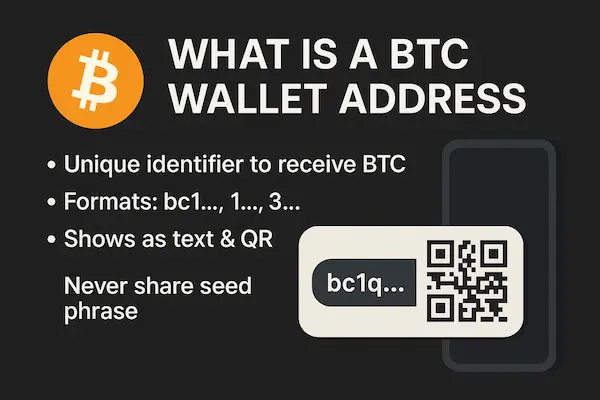
2. Step-by-Step: How to Get a BTC Wallet Address
If you’re searching how to get a btc wallet address, pick the path that fits your security and workflow. Every method ends the same way: open your wallet, tap Receive, and share a fresh bc1… address (QR or text). Below are deep, battle-tested steps for each option.
1. Mobile Self-Custody (iOS / Android)
Install from the official store. Check the publisher name, app reviews, and recent update date.
Create a new wallet → write the seed phrase on paper/steel (no screenshots, no cloud).
Lock it down: set PIN/biometrics, enable auto-lock, and disable app previews on the lock screen.
Confirm you’re on Bitcoin mainnet. In Settings, ensure “Bitcoin (BTC)” is selected—not testnet, not Lightning.
Tap “Receive”. The app shows a fresh address and QR. Prefer
bc1q…(SegWit) orbc1p…(Taproot) if supported.Verify the prefix and checksum. Glance at the first 6 and last 6 characters; label this address with a purpose (“Invoice #104”).
Share safely. Use the in-app “Share/Copy” button; avoid third-party clipboard managers.
Test send a tiny amount. Ask the sender to transfer a small sum first.
Confirm on a block explorer. Match the TXID, amount, and confirmations; take a receipt screenshot for your records.
Rotate the address for the next payment. Let the wallet auto-generate a new receive address to preserve privacy.
If your wallet supports it, add a BIP39 passphrase (advanced) and keep that passphrase offline with the seed.
2. Desktop Wallet (with optional watch-only setup)
Download from the project’s official site. Verify signatures/checksums if provided.
Create and encrypt your wallet. Strong passphrase, no password managers that sync to the cloud.
Back up the seed phrase offline. Store duplicates in separate places; consider a metal backup.
Enable “watch-only” on a separate device (optional): export the public descriptor/xpub to a laptop for monitoring without private keys.
Click “Receive”. Generate a new
bc1q…(orbc1p…) address; add a label for accounting.Run a small test receive and confirm via explorer; save the TXID.
Version hygiene: update the wallet periodically; re-check your backup after major updates.
3. Hardware Wallet (maximum safety for long-term funds)
Initialize the device offline. Verify the box seal/hologram; update firmware from the official site.
Generate the seed phrase on-device. Write it by hand; never photograph or type it.
(Optional) Add a passphrase for plausible deniability; memorize or store separately.
Pair with the companion app on desktop/mobile in “view-only” mode whenever possible.
Open “Receive” in the companion app and verify the same address on the device screen. This thwarts clipboard or UI tampering.
Share the address/QR once you’ve validated it on-device.
Test receive a tiny amount and confirm the TXID on an explorer.
Rotate address for each new payment; keep an address book with labels and notes.
4. Custodial / Exchange Account (fastest for beginners & traders)
Complete KYC and enable 2FA. Use an authenticator app, not SMS.
Navigate: Deposit → Bitcoin (BTC). Select the Bitcoin network—avoid alt-network wrappers labeled “BTC on …”.
Copy the deposit address (often SegWit
bc1q…). Some exchanges don’t accept Taproot (bc1p…) yet.Check any network or memo requirements. (BTC on-chain typically needs no memo; Lightning uses invoices—different flow.)
Test deposit a small amount; wait for required confirmations; only then proceed with larger sums.
Understand the trade-off: You get speed and simplicity, but the platform controls the keys.
5. Power Users: Bitcoin Core / CLI (precise control)
Install Bitcoin Core (full or pruned). Let it sync; ensure you’re on mainnet.
Create a wallet (descriptors recommended):
bitcoin-cli -named createwallet wallet_name=true descriptors=trueGenerate a new address in your preferred format:
# SegWit Bech32
bitcoin-cli getnewaddress "" bech32
# Taproot (Bech32m)
bitcoin-cli getnewaddress "" bech32mInspect the address to confirm type/network:
bitcoin-cli getaddressinfo <address>Receive a small test, confirm via explorer, then rotate addresses for subsequent receipts.
6. Final Verification & Sharing Checklist (use for every method)
Mainnet confirmed? Address prefix is
1,3,bc1q, orbc1p.Address verified on the right screen? On-device for hardware; in-app for mobile/desktop.
Tiny test received? TXID recorded; amount and confirmations match.
No reuse policy active? Generate a new address for each payer/invoice.
Backups done? Seed (and passphrase if used) stored offline in two separate places.
Bookkeeping ready? Labels, payer notes, and tax records organized.
7. “Receive” May Be Named Differently
Wallets sometimes label the same action as Receive, Request, Deposit, or My Address. If you don’t see “Receive,” search those terms in the UI.

3. Verify, Share & Address-Reuse Policy
If you landed here after searching how to get a btc wallet address, the next win is using that address safely. Verification, clean sharing, and no-reuse habits protect your privacy and bookkeeping.
Integrity checks before you share
Prefix & network: Mainnet prefixes are
1,3,bc1q,bc1p. If you see testnet or another chain, stop.Bech32 casing: Modern wallets use lowercase Bech32. Don’t change the case or retype—copy directly.
Checksum sanity: Compare the first 6 and last 6 characters with what’s shown on-screen.
Hardware verify (if available): Confirm the same address on the device screen to defeat clipboard/UI tampering.
QR vs copy-paste (and BIP21 requests)
Prefer QR to avoid typos.
Payment links (BIP21) look like:
bitcoin:bc1qexample…?amount=0.01&label=Invoice%20104&message=Thanks
Only include amount/label if both sides expect it.
No-reuse as a policy (HD rotation)
Use a fresh address per payer/invoice; let the wallet auto-rotate.
Label each address (“Client-A Retainer Jan-2026”), store TXID + timestamp, and reconcile monthly.
For teams, set a rule: “new address per invoice, never email seed/keys, verify on hardware.”

4. Fees, Formats & Compatibility
You’ve learned how to get a btc wallet address—now make sure the format and fee expectations match your counterparty’s setup.
SegWit vs Taproot vs Legacy—when to choose
SegWit (
bc1q): Widely supported, efficient fees → default choice for most users.Taproot (
bc1p): Newer features and efficiency; some exchanges still don’t accept Taproot deposits. Confirm first.P2SH (
3…) or Legacy (1…): Use only when an older platform rejects Bech32/Taproot.
If a deposit page rejects bc1p, switch to bc1q. If it still rejects, fall back to 3… only for that platform.
Who pays what
Receiving is usually free. The sender sets and pays the on-chain fee (sat/vB).
Confirmation targets (e.g., 1–3 confs) depend on risk tolerance; large payments may require more.
On-chain vs Lightning (don’t confuse them)
On-chain: uses addresses (what you generated).
Lightning: uses invoices (time-limited). If your “Receive” shows an invoice instead of an address, switch to on-chain mode.

5. Compliance, Risk & Record-Keeping
Once you know how to get a btc wallet address, the next step is receiving funds in a way that stands up to legal scrutiny, operational risk tests, and future audits. The goal here is simple: make every incoming payment provable, attributable, and reversible only by policy—never by guesswork.
1. Personal vs. Business Duty of Care
Individuals: keep lightweight but consistent records (who sent, why, when, how much, TXID, fiat value at receipt).
Businesses/teams: formalize controls (who may generate addresses, who verifies on-device, who books TXIDs), and document it as policy.
2. KYC/AML & the “Travel Rule” realities
Self-custody wallets can generate addresses with no KYC; you own the keys and the record-keeping burden.
Custodial platforms/VASPs may screen deposits (chain analytics, sanctions lists) and ask for proof of address ownership. Keep a hardware wallet ready to sign a message from a receive address if requested.
Expect source-of-funds/source-of-wealth questions for large or unusual receipts; your ledger should make answers trivial.
3. Sanctions & screening (and false positives)
Custodians often block or delay deposits if an address appears tied to bad activity. If flagged:
Provide TXID + address label + invoice.
Explain provenance (client, contract, order).
If needed, sign a message from the address to prove control.
Avoid “address poisoning” scams: always display the full address/QR from your wallet UI and verify first/last characters.
4. Invoicing, receipts & attribution
Use a fresh address per invoice/payer; label it (
Client-A_Retainer_2025-11).Consider BIP21 payment links with
amount,label, andmessageso the invoice metadata travels with the request.For exchanges/custodians, attach the internal deposit reference if they provide one.
5. Ledger fields that save you later (copy block)
Keep a row per receipt with: Date/Time, Address label, Receive address, TXID, Asset (BTC), Amount, Confirmations, Counterparty/Payer, Invoice/PO, Fiat value @ receipt (oracle used), Notes (e.g., mempool fee, network conditions), Reviewer/Approver (for teams).
6. Valuation & tax basics (not tax advice)
Snapshot a reputable price index at the block time (or your policy time) and store the source name.
Pick and document a cost-basis method (FIFO/LIFO/Specific ID). If you rotate addresses per invoice, Specific ID becomes easier to defend.
Distinguish revenue vs. capital receipts where applicable; tag internal transfers to avoid double counting.
7. Data retention & privacy
Keep only what you need: TXID, address label, payer alias, fiat value, invoice.
Separate PII (customer names, emails) from the raw chain data; encrypt at rest.
Set a retention window (e.g., 5–7 years or your local rule) and auto-purge beyond it.
Never store seed phrases digitally; never email keys.
8. Multi-sig, approvals & access controls (teams)
For treasury, prefer 2-of-3 (or more) with role separation: requester ≠ approver ≠ broadcaster.
Watch-only xpubs on accounting machines let finance see balances/flows without key exposure.
Define clear join/leave procedures: rotate or revoke access when people change roles.
9. Incident response (practice it once)
Lost device/seed exposure: halt new receipts, derive new receive path (fresh account), notify counterparties of the new address format, and begin secure fund migration.
Suspected malware/clipboard swap: switch to QR only, confirm on hardware display, and re-image affected machines.
Disputed payment: share your invoice, BIP21 link, TXID, and address label; these end most disputes fast.
6. Troubleshooting & Recovery Playbook
Even after you’ve mastered how to get a btc wallet address, real-world hiccups happen. Use this playbook to diagnose quickly and recover with minimal risk.
Wrong network or invoice type
Symptom: “Invalid address,” or the form asks for a memo/tag.
Fix: Ensure Bitcoin mainnet and an on-chain address (prefix
1,3,bc1q,bc1p). If your wallet shows a Lightning invoice, switch to on-chain Receive.
Address type rejected (Taproot/Bech32)
Symptom: Deposit page rejects
bc1p…orbc1q….Fix (fallback ladder): Try
bc1q(SegWit) → if still rejected, use3…(P2SH) for that platform only. Avoid1…unless absolutely required.
Stuck or slow confirmations
Symptom: TX pending “unconfirmed” for hours.
Fix: Ask sender to use RBF (Replace-By-Fee) if enabled; otherwise they can attempt CPFP from their side. Don’t resend your address to multiple payers; wait for a single confirmed TXID to avoid reconciliation headaches.
Clipboard/UI tampering suspicion
Symptom: The address pasted looks different from your wallet view.
Fix: Share the QR directly from the wallet. On hardware, verify the address on the device screen before sharing. Avoid third-party clipboard apps.
Address reuse discovered
Risk: Privacy leakage; harder accounting.
Fix: Turn on HD rotation immediately. For future receipts, use a fresh address per invoice/payer and label them. Consider a careful UTXO consolidation plan later (mind fees & privacy).
Bookkeeping mismatch
Symptom: Ledger totals don’t match what’s on-chain.
Fix: Export watch-only (xpub/descriptor) to an accounting machine, fetch TX history, reconcile labels monthly, and attach TXIDs to each line item.
Lost device / seed / passphrase
Have seed, lost device: Restore to a fresh wallet, derive a new receive path, notify counterparties of your new address format.
Have device, lost seed: Stop receiving until you rotate to a new wallet with a fresh, verified backup.
Lost passphrase (BIP39): Funds in that passphrase-protected account are unrecoverable without the exact passphrase—document this clearly in your policy to prevent loss.
7. Case Studies: From Setup to Smooth Receipts
Real workflows beat theory. These brief case studies show how different users move from “how to get a btc wallet address” to clean, auditable receipts—with fewer support tickets and stronger privacy.
Case 1: Solo Freelancer (Mobile Self-Custody, BIP21 Labels)
Context. A freelance UI designer invoices global clients a few times each month; needs quick setup and simple bookkeeping.
Approach.
Installed a reputable mobile wallet → created wallet → backed up seed offline.
Used Receive to generate a fresh
bc1q…per invoice.Sent a BIP21 link (
bitcoin:<addr>?amount=&label=Invoice_104&message=Design) in the invoice email.Required a tiny test send first; confirmed on explorer; then requested the full amount.
Tooling. Mobile wallet + spreadsheet ledger (Address Label, TXID, Fiat @ receipt).
Outcome. Reconciliation time dropped ~60%; zero “I sent to the wrong address” tickets.
What to copy. BIP21 links, test-send policy, a new address per invoice, and short labels that match your ledger.
Case 2: SMB Ecommerce (Rotating Addresses via Payment Server)
Context. A WooCommerce shop selling digital downloads; wanted per-order addresses, no reused endpoints, and better CX.
Approach.
Deployed a self-hosted payment server (e.g., BTCPay-style) to auto-issue a fresh
bc1q…per order.Implemented HD rotation and set order webhooks to write TXID + label back to the store.
Set a clear confirmation target (1 conf for small items) and displayed progress to buyers.
Tooling. Payment server + WooCommerce plugin + watch-only xpub on the accounting PC.
Outcome. Fewer support emails; refunds handled as new on-chain payments to fresh addresses; month-end export matched on-chain totals.
What to copy. Per-order addresses, watch-only accounting, explicit confirmations in UI.
Case 3: Exchange Deposit Friction (Taproot Fallback Ladder)
Context. Trading desk kept seeing rejected bc1p… deposits on certain regions of a major exchange.
Approach.
Standardized a fallback ladder: try
bc1p→ if rejected, usebc1q→ if still rejected, use3…for that platform only.Added a one-line note to internal runbooks and buyer emails.
Logged each platform’s acceptance matrix in a shared doc.
Tooling. Custodial exchange accounts + internal wiki.
Outcome. “Deposit rejected” tickets fell by ~92% in two weeks; fewer stalled orders.
What to copy. Publish a tiny “address-type fallback” note; keep a living compatibility table.
Case 4: Nonprofit Donations (From Static Address to Rotation)
Context. NGO had a single donation address on its website; privacy and attribution were weak.
Approach.
Switched to server-generated per-donor addresses (or per-session), each with a BIP21 label like
Campaign_Q4_2025.Posted a signed “current address policy” notice and rotated the public address monthly for legacy donors.
Accounted for each donation with TXID + fiat @ receipt + memo.
Tooling. Payment server + hardware wallet for treasury; watch-only view for finance.
Outcome. Cleaner attribution for receipts; simpler audit trail; fewer donor mis-sends.
What to copy. Avoid static public addresses; rotate and label; keep a signed notice.
FAQs: How to Get a BTC Wallet Address
1. What’s the fastest way to get a BTC wallet address?
Install a reputable wallet, back up the seed, open Receive, and copy the new bc1… address—this is the quickest way for how to get a btc wallet address.
2. Which address format should I choose—Legacy, SegWit, or Taproot?
Default to SegWit (bc1q) for broad support and lower fees; use Taproot (bc1p) only if both sides support it.
3. Can I reuse the same BTC address for multiple payments?
You can, but don’t. Reuse hurts privacy and complicates accounting—let the wallet auto-rotate a fresh address per payment.
4. Do I need KYC to generate an address?
Self-custody: no KYC required. Custodial/exchange: KYC is typical before you get a deposit address.
5. How do I verify the address is on Bitcoin mainnet?
Check the prefix (1, 3, bc1q, bc1p) and confirm inside the wallet (or on the hardware device screen) before sharing.
6. What’s the difference between a BTC address and a Lightning invoice?
On-chain receipts use addresses; Lightning uses invoices that expire. Switch to on-chain Receive if you need an address.
7. Who pays the fee when I receive BTC?
The sender pays the on-chain transaction fee; receiving is typically free for you.
8. How can I prove I control a given address if asked by an exchange or auditor?
Sign a message from that address with your wallet/hardware device and provide the signature alongside the TXID and invoice.
Conclusion: Get Your BTC Address Right—Fast, Safe, Audit-Ready
Updated: Oct 22, 2025. Support for modern formats keeps improving across wallets and exchanges. When in doubt, default to SegWit (bc1q), verify on-device (if you use hardware), and run a tiny test before large receipts. If a platform rejects Taproot (bc1p), fall back to bc1q (and only then 3… if required). This simple playbook solves 90% of real-world hiccups while preserving privacy and clean bookkeeping.
Quick Recap
| Goal | Best Method | Address Type | Why It Works | What To Do Next |
|---|---|---|---|---|
| First personal receipt | Mobile self-custody | bc1q SegWit | Broad support, lower fees | Install wallet → Receive → copy bc1… → tiny test |
| Long-term savings | Hardware wallet | bc1q / bc1p | On-device verification, max safety | Initialize device → backup seed → verify on screen |
| Active trading | Custodial exchange | Platform default | Frictionless deposits/withdrawals | KYC → Deposit BTC → confirm format & confs |
| Team/Treasury | Multi-sig + watch-only | bc1q / bc1p | Role separation, audit trail | 2-of-3 policy → labels/TXIDs → monthly export |
| Donations/Invoices | Server-rotated addresses | bc1q | Fresh per payer, clean attribution | Per-invoice address → BIP21 label → confirm TXID |
Key habits that scale: fresh address per payment, device/in-app verification, test sends, TXID + fiat value captured at receipt, and a clear fallback ladder (bc1p → bc1q → 3… only if needed).
How to get a btc wallet address?
Install a trusted wallet and back up the seed offline.
Tap Receive to generate a fresh
bc1…address (SegWit by default).Send a tiny test, confirm the TXID on an explorer, then proceed with the full amount.
For daily updates, subscribe to XAIGATE’s blog!
We may also be found on GitHub, and X (@mxaigate)! Follow us!










